Achieving Better GTmetrix Scores for Improved Website Performance

Understanding GTmetrix
Achieving Better GTmetrix Scores -> GTmetrix is a powerful tool used to analyze website speed and make actionable recommendations to optimize website performance. Using GTmetrix, website owners and developers can gauge performance metrics like Page Load Time, Total Page Size, and the total number of requests. This guide will help you understand how to leverage GTmetrix to improve your website’s speed and overall performance.
The Importance of GTmetrix Scores
Why should you care about your GTmetrix scores? Faster loading websites not only provide a better user experience but also rank higher in search engine results. This results in higher user engagement, retention, and conversions. Moreover, Google uses page speed as one of its ranking factors, making it critical for SEO.
Interpreting GTmetrix Reports
Before improving your GTmetrix scores, you need to understand the elements of a GTmetrix report. Here’s what you need to know:
1. PageSpeed and YSlow Scores
These scores are based on the performance rules established by Google and Yahoo, respectively. Higher scores mean your website is optimized for speed and performance.
2. Page Load Time
This is the total time it takes to fully display the content on a specific page.
3. Total Page Size
This refers to the total weight of all the elements of your webpage.
4. Requests
The total number of requests your website made to fully load the page.
Understanding these metrics is the first step in optimizing your website for speed and performance.
Improving Your GTmetrix Scores
Here are some steps you can take to improve your GTmetrix scores:
1. Minify CSS, JavaScript, and HTML
Reducing unnecessary code, whitespace, and formatting can significantly decrease page load time and increase your GTmetrix score.
2. Enable Compression
Enabling Gzip compression can reduce the size of the transferred response by up to 90%.
3. Leverage Browser Caching
By storing cached versions of static resources, browsers can load pages faster, improving your GTmetrix score.
4. Optimize Images
Ensure your images are properly formatted and compressed without sacrificing quality.
5. Use a Content Delivery Network (CDN)
A CDN can distribute your content more efficiently to users across different geographical locations, reducing load times.
Frequently Asked Questions
Let’s delve into some common questions about GTmetrix and how to use it to enhance your website performance.
Q1: How often should I check my GTmetrix scores? Answer: It’s advisable to check your GTmetrix scores whenever you make significant changes to your website. Regular checks can also help identify performance issues early.
Q2: How can I reduce my total page size? Answer: Reducing your total page size can be achieved by compressing images, minifying CSS, JavaScript, and HTML, and reducing redirects.
Q3: Does a higher GTmetrix score guarantee a higher Google ranking? Answer: While a higher GTmetrix score indicates a faster, more efficient website, it’s just one of many factors that Google considers in its ranking algorithm.
By leveraging the insights provided by GTmetrix, you can optimize your website for speed and performance, leading to better user experiences, improved SEO, and higher conversion rates. With our expert team at RamfaSEO.ca, we’re ready to help you make the most of GTmetrix and take your website performance to the next level.


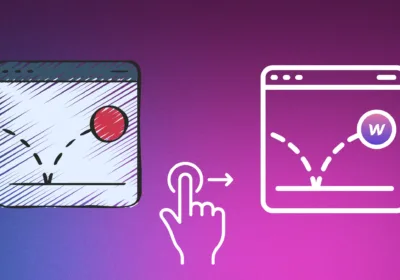

Leave a Reply